One easy way to start a cluster is to leverage those created by Amplab
After creating the keywords for AWS, I created the cluster but had to add -w 600 for timeout
Deploy (about 30mins including all the data copy)
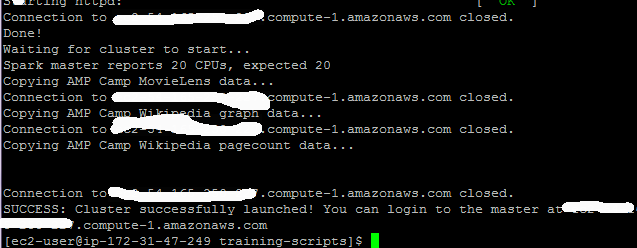
Login
Run the interactive scala shell which will connect to the master
Run commands
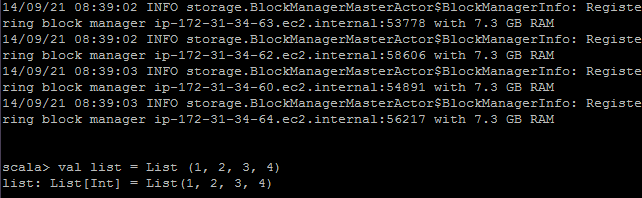
Instances on AWS

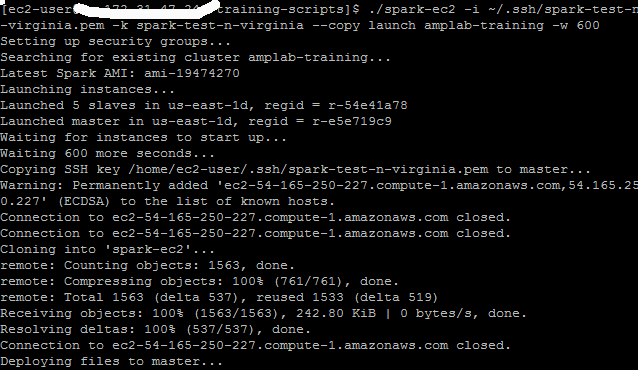



No comments:
Post a Comment